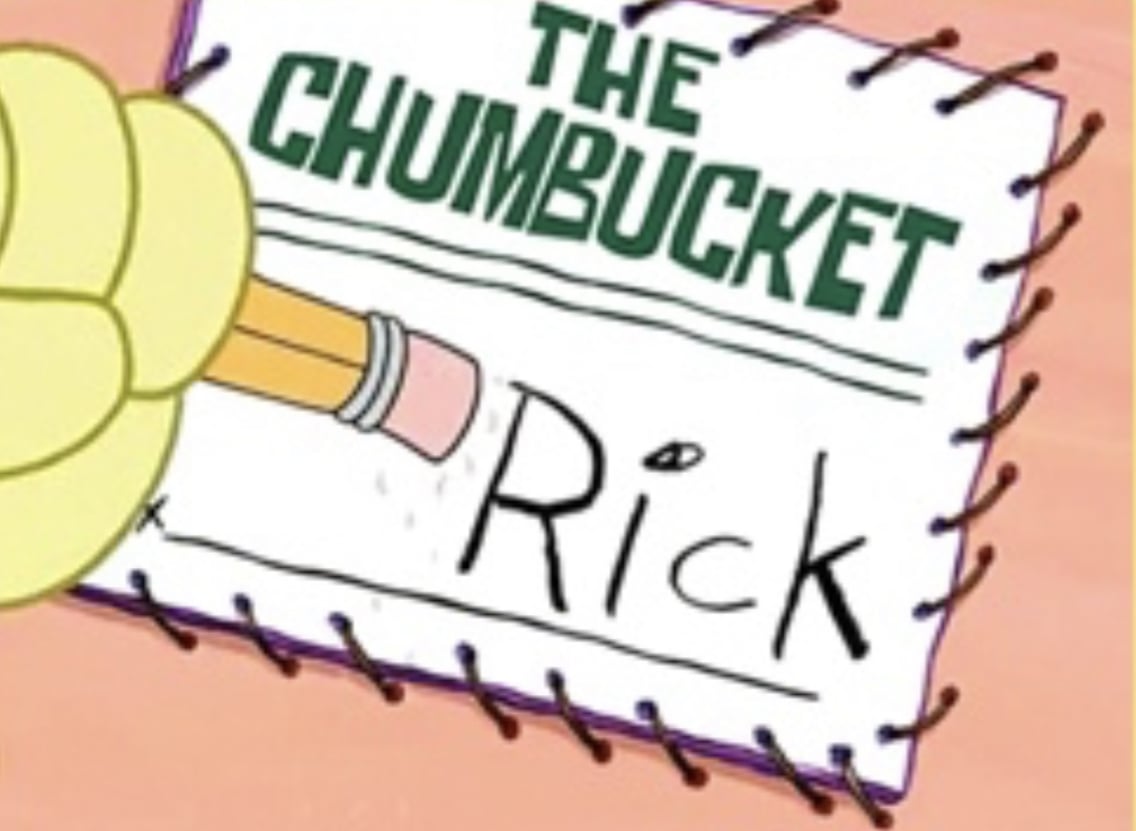For the past 25 years of sailing the high seas I’ve always used my PC for watching whatever. But as this is not always practical, I am looking to connect a raspberry Pi to my TV to have a setup with smaller fingerprint and larger screen.
I briefly tried one a couple of eons ago (2010ish?), but sadly I don’t remember the name.
Requirements:
- Must be able to run from a raspberry pi
- Must be able to stream media over my network (protocols aren’t that important as I can probably spin up whatever is needed. Preferably I would just have it index a couple of NFS mounts and local drives)
Bonus question: Which Pi model would you recommend running this? I have a bunch of Zero W, and while everything “works” on them, it simply wasn’t powerful enough to decode video at a watchable rate.
I think Jellyfin is generally the go to FOSS suggestion. Are you looking to stream 4k content?
Jellyfin is a server and client apps, not a whole OS. For a client device like a Raspberry Pi, you need to be running a Jellyfin client app on top of something else like LibreELEC.
Kodi
Nice. Seem like there are a few pi images tailored around kodi.
Libreelec is the easiest and most direct right now. Very stable, and they release timely updates with new versions of Kodi. Use a pi5 if possible. The extra compute and hevc decoders does help with media.
There is a great youtube and sponsorblock addon as well. Completely ad free youtube.
Your can directly mount nfs shares in your kodi client if you like, but Id recommend setting up jellyfin as the media server you host as a standalone server. It has its own native Kodi app to sync media updates and media state. Super clean way to organize, update and index all your media, and then view it in Kodi.
I’ve been having trouble with the YouTube app lately, is it still working for you?
Worth checking out the official support forum for any kind of issue.