First line of my /etc/profile:
export XDG_CONFIG_HOME=~/
but please don’t hard-code
~/.configor$HOME/.config. Use theXDG_CONFIG_HOMEenvironment variable, with$HOME/.configas a fallback if it’s not set.Many programming languages have a cross-platform implementation of this built in to their standard library. C# has
Environment.GetFolderPath(Environment.SpecialFolder.ApplicationData)which uses XDG_CONFIG_HOME on Linux, local AppData on Windows, and whatever is the correct thing on MacOS (not very familiar with how things work on MacOS)Never new about this! That’s very handy
On macOS, the correct thing to use is usually NSUserDefaults API, or
- [NSFileManager URLsForDirectory:inDomains:]with NSApplicationSupportDirectory (gives a list of paths to find your config file in, like XDG_CONFIG_DIRS)Thanks for the info. It looks like that’s what .NET / C# uses: https://github.com/dotnet/runtime/blob/2b60d82ef3e87876128b7f71922a1b72908b6fcf/src/libraries/System.Private.CoreLib/src/System/Environment.GetFolderPathCore.Unix.cs#L103
Attention electron developers: under no circumstances do I want your entire app in .config.
You feel the curling of the monkey’s paw; the entire app is now in ~/.local/AppName
Even better, ~/.local/share/
As an alternative, how about my entire cache in
.config?Looking at you VSCode, with 3 unique cache folders.
XDG? OpenDesktop? Dunno what that is, time to dump everything into ~/.myawesomeapp
Oh, no. Don’t even make it a hidden folder, it needs to be right there, front and center. And make sure you use a bunch of capital letters in the name, because you’re so fucking important.
Android Studio
Just dump it in
~
Please use
$XDG_CONFIG_HOME(and other XDG base dirs)I keep my home directory nice and tidy in terms of visible files/folders, but as soon as you ls -a there’s so much random shit
It’s still a lot better that creating random .folders per application in your home.
Nah just put it in ~
/.thing-config.d/01-0x45- 110100100-main.options-extra2cache.swpalong with three godzillion other files like it’s normal and very sane for users who edit such files to have the big picture of the default configuration dreamed up by some utterly deranged lunatic be spread across enough files to represent all known stars in the galaxy, standards are for losers amirite /s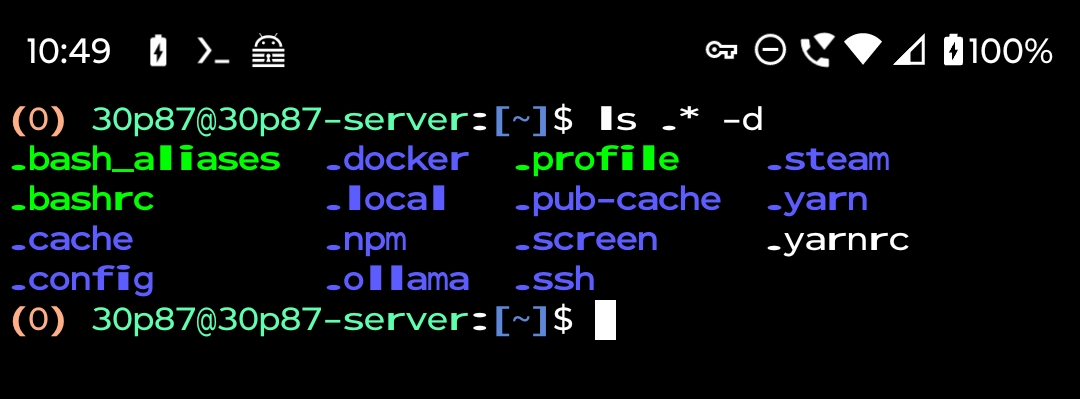
The font in the screenshot makes me angry.
Idk what happened there either. After updating from Android 12 to 13, this is how it was ever since. And now I’m used to it.
I like it. Makes me think of teletext
Haha thank you!
Hey! Would you mind guiding me as to what is going on in this picture? Is this an APP that allowed to SSH into your server? You got my attention with this picture, and I’m curious to hear more.
It’s Termux, basically a fully fletched terminal for Android. So you can install various tools via apt, and use them, for example yt-dlp, ffmpeg, gcc, python etc. And yes, you can also use SSH, both as server and client. I use it very often to connect to my servers on the go.
You can even use chroot to basically run a distro of your choice.
Damn, that sound pretty cool, thanks for the info!
It’s also incredibly useful to backup /sdcard via rsync or Borg every night automatically
Or access the contents of your phone via SFTP
I like using syncthing. It syncs all my apps that are backed up with neobackup, my pictures, files etc. to my NAS. Then my NAS runs borg on that directory as well as all the other important NAS directories to make the legit backups.
I have termux installed but I honestly rarely use it. Hate typing on the phone in the terminal… if I need to do it then I’ll just adb connect from my computer and do it from there on a real keyboard.
I also did the same as you but because they discontinued the official syncthing app on Android I skipped the "sync to PC first step. Now I directly go to Borg from phone night time only when charging, the automate app is able to invoke termux and run the backup script
Many times it happened the syncthing app crashed in background and I didn’t notice before after several days, now if the Borg repository server (borgwarehouse, it’s a must have) doesn’t see activity after some user specified time sends me a warning email
Is that the Stanley cup in the first image?
I just throw lots of dumb shit in my home directory. I actually have the Windows Entertainment Pack for Windows 3.1 in a folder in there. Runs great in WINE. Home directory is great for storing random files.
It really depends for what. I don’t think nginx config should be in $HOME/.conf/
Right? It goes into ~/Documents/
SMH my head
Everything into ~/Downloads/ until the partition is full.
Unless it’s running as your own user as part of your session.
/etcfor system-wide and~/.configfor your own user makes a lot of sense.
laughs in home-manager
Use xdg-ninja to help clear out unwanted files not in your home folder, and give tips to move them into a normal folder like .config
I’m in this picture and I don’t like it
I think this picture would be an upgrade from my current situation. It is perfectly normal to have to use sudo find from root to locate anything, isn’t it? It’s especially fun when you don’t remember what the thing you are looking for is called and are trying to guess the name to find.
You’re using sudo when logged in as root?
sudo find from /
Oh jeez. I see now.
Just give me ~/etc/
Isn’t that just .config?
Laughs in NixOS
Nixos still slaps your home route with a bunch of . Files
Yes, but I never have to look at them
You guys don’t use show hidden files?



















