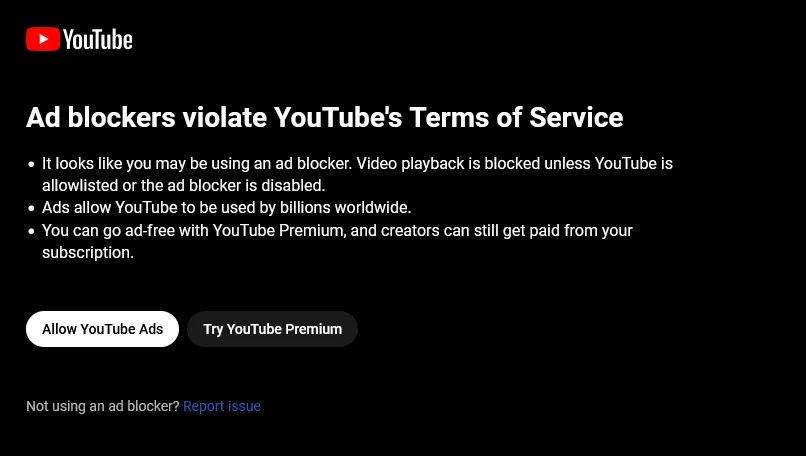
You must log in or register to comment.
Give it a day or two
Wasn’t Annie always singing about tomorrow?
Tomorrow never comes.
If you are using Firefox and have ublock Origin:
Go to: tools->Add-on and themes->uBlock Origin, in the menu beside the on-off toggle choose preferences. Uncheck uBlock filters. and click apply.
Now choose a youtube video in another tab.
Go back to uBlock preferences, and enable the filters again and apply.
Now you can play video in YouTube again without commercials.If you don’t have Firefox install it, and If you don’t have uBlock Origin install it.



