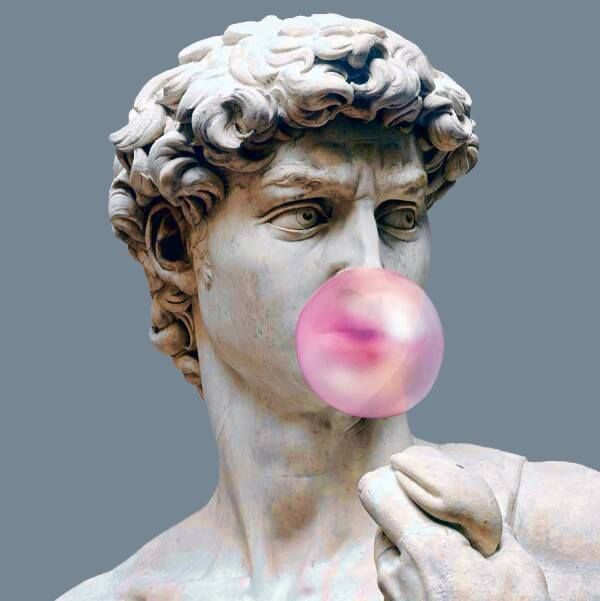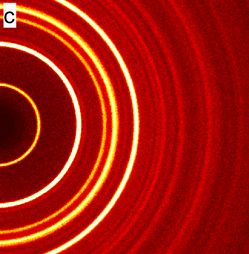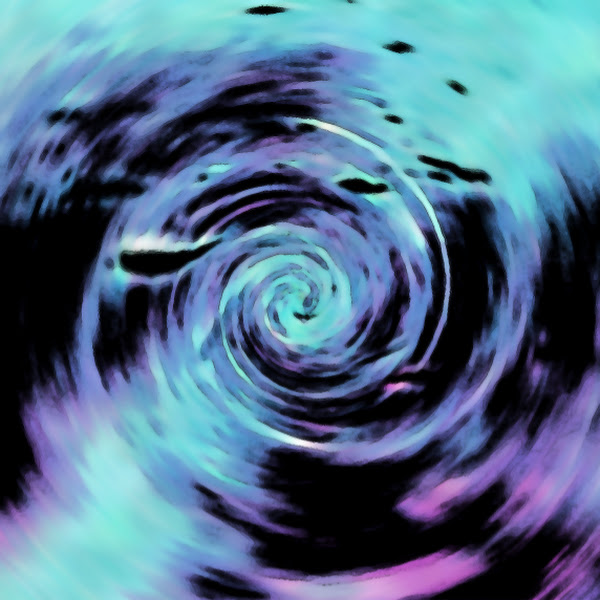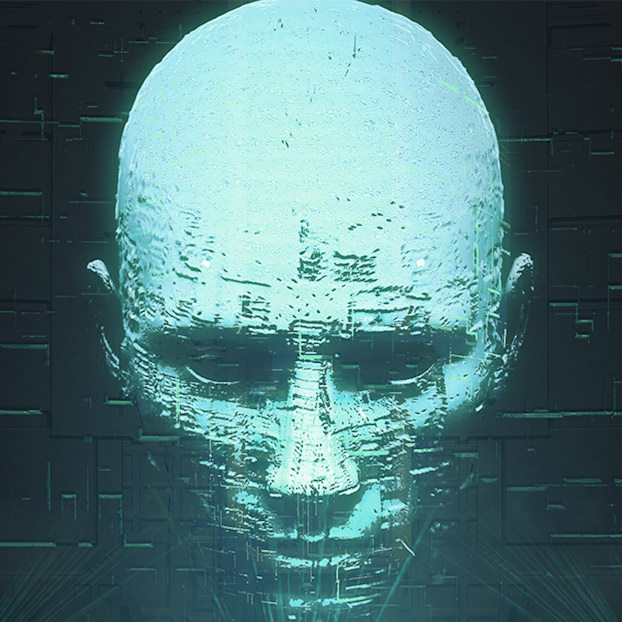I’ve been looking to move on from membrane keyboards and go mechanical, but no matter where I look literally every mech has some form of obnoxious RGB lighting on it. Are there any that just… don’t have it?
Then look for mechanical keyboards instead of gaming keyboards.
Go with the originals. Cherry, das keyboard, unicomp. Even Logitech has backlit but non-rgb lights.
Personally I’m using a Filco Majestouch.
Another vote here for Das Keyboard. I’ve had mine well over ten years and it’s still fantastic. And no flashy lights.
Mine has served that long and is now a hand me down for my kid’s first Linux box.
Yep, it’s the RBG that makes a mechanical keyboard a gaming keyboard.
Gaming keyboards are also usually linear, but that’s not a hard rule.
You could just turn it off? Mine can make an animated rainbow, sure, but I can also just set it to mono-color for some backlight or altogether off.
Given that it cost me about 300RMB, the savings for no RGB were negligible.You can absolutely get non-RGB mechanical keyboards, but depending on if you mean completely non-backlit keyboards or single color backlit keyboards determines how hard it is to find. If you want non-backlit, its easy, you see them all over the place. If you want single color, your choice is highly limited. mechanicalkeyboards.com has some from Vortex, Varmilo, and KBParadise.
Even a RGB board should have controls for color, brightness, and pattern. Shouldn’t be too difficult to turn it off or adjust the color to something more natural.
That said, none of the keyboards I currently own and use have anything more than an indicator LED.
Unfortunately, RGB keyboards do not do well when trying to get some specific single colors, white being one they do quite poorly. I suspect that is what the OP may be looking for.
True, but I’d take a bluish/purplish white over ever having to desolder a through-switch led ever again.
Oh no doubt about that. Desoldering an entire fullsize backlit keyboard and resoldering it with new switches is enough to make one hate soldering forever.
Unfortunately, (at least with Razer) the application to control them consumes way more resources than is reasonable, and if you don’t run it then it’ll run the most distracting light show by default on the keyboard.
Wish they would just remember their last setting when they last connected to the app.
Wow, what a terrible design. My experience with QMK- powered keyboards didn’t let my mind entertain the thought of that being controlled externally from the board. I knew people shit on Razer and other “gamer” products but I always chalked it up to aesthetics and advertising gimmicks.
There are many, many non-RGB and even non-backlit keyboards. Where are you looking?
Here is a basic mech kb with no added frills.
https://mechanicalkeyboards.com/products/ducky-origin-blackBoth of my own keyboards have the ability to disable the backlights—which is ideal, imo, so I can change my mind later.
Damn I’m bad at searching, then. Thanks!
Damn that Ducky Origin looks good! Wish there was an 80% option.
Ducky has a bunch of TKL options, including black on black.
https://mechanicalkeyboards.com/products/ducky-one-tkl-pbt?_pos=14&_sid=cd72f4d81&_ss=r
https://mechanicalkeyboards.com/products/ducky-one-2-phantom-black-tkl?_pos=13&_sid=cd72f4d81&_ss=r
Problem is I can’t find them in nordic layout. Would also want cherry mx black. Oh well
Ducky Tinker: opt to bring your own switches and caps, QMK programmable.
https://mechanicalkeyboards.com/products/ducky-tinker-75?_pos=1&_sid=d9b8a85c7&_ss=r
Unfortunately I need TKL (80%), the tinker seems to only exist in 75% or 65%
Why are the feet things on “basic” keyboards always on the wrong side?! I’m not a kid anymore. My wrists don’t bend like that

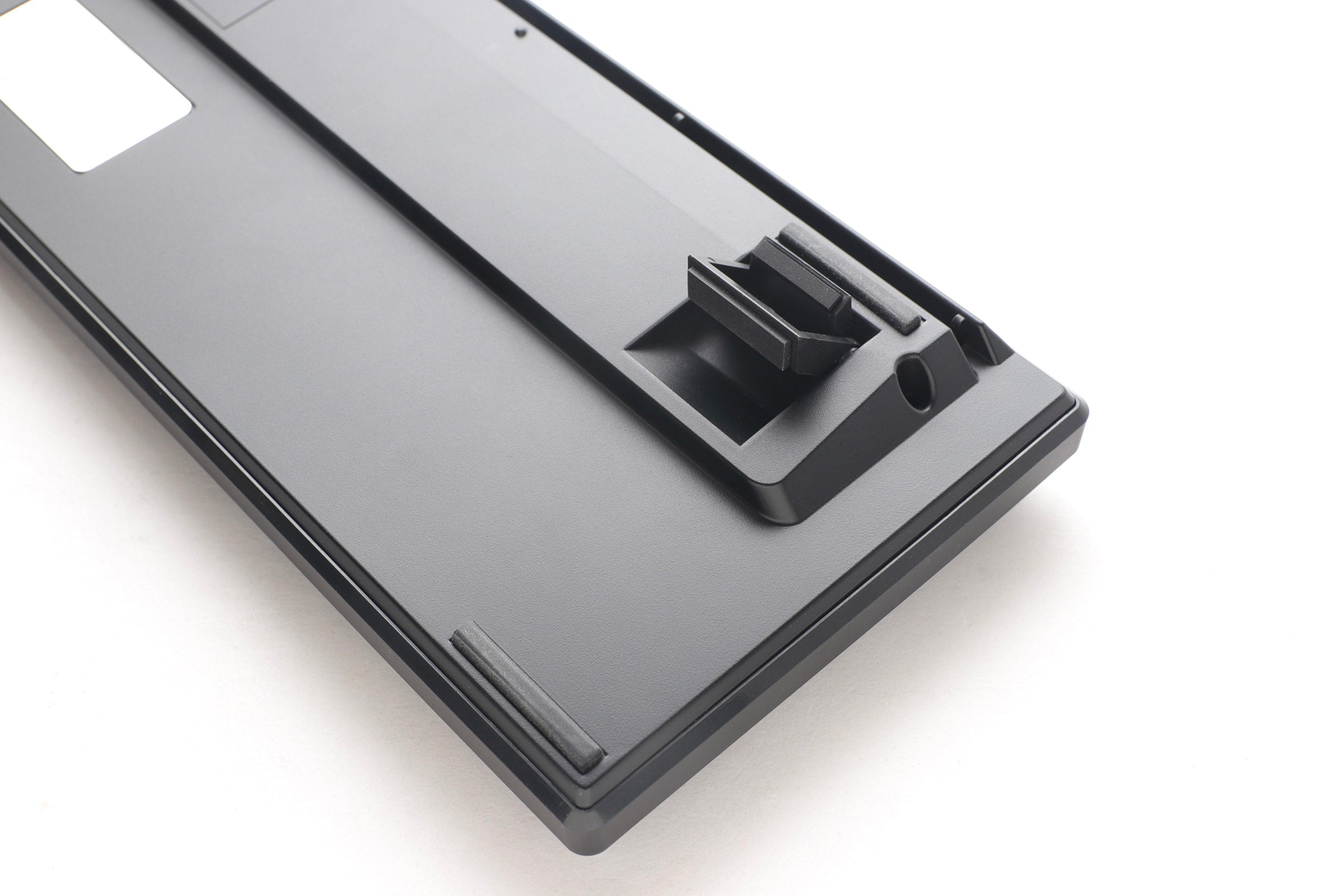
… wut?
Do you want the keyboard angled down?
Technically, yes, a keyboard recessed and angled down+away from you would be the best ergonomics. Or tented, so the centre of the keyboard is raised while the left and right sides are flush with the desk, so that your wrists are rotated with palms facing each other. A lot of pro eSports players rotate their entire keyboards by 30-90° to better suit left wrist alignment, since the right hand only has to operate the mouse.
I’ll die on this hill - the generic modern keyboard is absolutely terrible for your wrists, and is responsible for so many people having RSI!
But it’s not anything modern. Typewriters have basically always had the row behind be higher than the row in front. You’re supposed to float your wrist over the keyboard, or just get a wrist wrest if you’re lazy.
https://i.rtings.com/assets/products/iCHTgoaB/ibm-model-m/ergonomics-large.jpg?format=auto
A lot of pro eSports players rotate their entire keyboards by 30-90° to better suit left wrist alignment
That’s because they sit at their desks like goblins.
I don’t think that appealing typewriters as an authority on ergonomics is really a great move.
Typewriters were not designed for ergonomics at all. They were made to make mechanical levers attached to the keys functional.
The up-angled keys are basically just a relic of mechanical design that people got used to. Like the QWERTY layout, which is also designed for mechanical function of a bunch of tiny levers swinging at a piece of paper, it’s actually designed to slow down typing speed and is also terrible for ergonomics.
https://www.therevisionist.org/ergonomics/best-keyboard-tilt-for-reducing-wrist-pain-to-zero/
Negative tilt is the actual ergonomic position.
Much like QWERTY, keyboards are designed with positive tilt for no reason other than “it’s always been that way” and “people got used to it”
it’s actually designed to slow down typing speed
This is a myth
In both the positive and nuetral tilt position they have their wrists on the table which nobody says is ergonomic. But in the negative position they actually have their wrists off the table.
If you float your wrists off the table (or just have a wrist rest) then you’ll be at an actual ergonomic position. And the upward angle keeps the further back keys just a little bit closer to your fingers so you don’t have to stretch for them.
I am very late to the party but a friend gave me one of these. Better than any keyboard I have ever had and I’m an old bastard.
https://mistelkeyboard.com/products/aff922daf90083d4382a8e6583885571
Just turn it off? Or keep it as a backlight, set it to one solid color you like with brightness turned down to be subtle but useful.
You don’t need to keep it on rgb puke.
Snark aside, pick a keyboard you like for the size/feel/features and find out if its a software nightmare (razer) or not before worrying about rgb (just make sure rgb can be configured).
I don’t want my keyboard to have software configuration on my PC. It’s a fucking keyboard. It doesn’t need and shouldn’t have an app.
My cheap Amazon RGB mech keyboards don’t need software to turn off/on/customize RGB or change colors or anything.
Ducky keyboards and most rgb mechs let you define the keyboard just with fn combinations. The software is for convenience
If you get one with QMK and Via you just set everything with a web app and everything is stored on the keyboard. Software is entirely necessary if you’re not using a QWERTY layout.
Look up the Redragon VATA K580 if you are looking for modular with on-board keyboard LED controls via key combos (no software or system level lighting functionality.) I’ve been using that for a while with AKKO silent penguins, and I really like the thing.
Only downside I can think of is how narrow the sides of the included switches are, and how I accidentally damaged two of them while pulling the switches out. Might just be skill issue on my part, but it did come with a few spare switches anyways.
Late edit: other downside is that you can’t adjust the color or brightness of the media keys, lock lights, or macro buttons once you’ve saved a macro. Thankfully those are minor issues, albeit a tiny bit annoying.
My Corsair keyboards do not require an app to be installed forever.
If I want to customize colors and whatnot I need the app, otherwise there are some presets on the keyboard itself.
If I customize the colors, I use the app and do it and then uninstall the app and move on. This is presumably MUCH easier than trying to do this without an interface directly on the keyboard which I suppose would be the alternative.
It WOULD be nice to just be able to edit a text file and copy it over.
There are reasons you may want an app besides rbg: like if your keyboard supports macros, or if you have a hall sensor keyboard and you want to configure the activation and deactivation heights of your key presses.
But yeah, I kinda think rbg keyboards are lame
Are there any keyboards without nightmare software. I’m coming from a Corsair keyboard and iCue sucks, and also the keyboard somehow stops controllers from working with Steam. (This is a known issue I’ve seen posts about on the official Corsair forum and they just won’t fix it)
Edit: Thanks for the suggestions, I will look at some of those brands and see what they look like. I was originally planning on getting a custom one from Glorious Gaming cause I tried them at Best Buy and liked how they felt along with the replaceable switches and how customizable they are. But if anyone else has used this brand and has thoughts I would love to hear them.
I have a Glorious custom keyboard and it’s pretty nice. Heavy, types well, and “luxurious” feeling. All that being said, most days I just use my Logitech MX Mechanical Mini (basically a 65% with some Logitech-proprietary low-profile brown switches), and enjoy it immensely. I would recommend that if you just want something zero frills and will be a great keyboard for years to come.
Keychron uses QMK and can be configured through their website or software and I believe it just flashes new firmware so you don’t have to keep the software running.
Das keyboard? Keychron?
Build your own how you like it.
You can almost choose like Legos.Almost all RGB keyboards have a switch to turn off the lighting since some people have their computers in their bedrooms.
You can usually shut off the rgb lighting all together.
Simple solution: turn off rgb. Usually can be done throigh software or theres a dedictaed fn key combination for it
Or you can go down the mech keeb rabbithole and start collecting nice boards
The Logitech K845 only has a white backlight. It’s a really clean, professional looking mechanical.
I’ve never really understood why people specifically avoid buying products with RGB lighting. You can usually just set it to a color you like, or simply turn them off. Instead people don’t buy the thing they want because of the “obnoxious RGB”. Imo it’s like not wanting to buy a nice speaker because when you tried it at the store the volume was too high or you didn’t like the sample track it played.
I can get not wanting to pay for a feature you actively dislike
Because you’re paying for a gimmick instead of quality, and you don’t wanna support products that dont do that, and in capitalism that’s the only way to vote for what products get created.
Is that software available for every platform? Whenever I hear Gamer™ features, I assume that the crap customization software for Windows only. I like my mouse, but I can only customize the layout in Windows.
Yeah they are really helpful at night when it’s dark. Mine is just set to a solid amber color.
The RGB inevitably resets itself and turns back on. Some of them are easy to turn off. Others require software (malware) you have to explicitly install to turn off the RGB.
My desktop has a lovely feature where if I turn it off the RGB turns BACK ON. And it turns out my case is just the right angle for the RGB to shine into my face when I’m in bed.
So yes I will pay more money to not get RGB.
Any decent keyboard saves the rgb profile on the keyboard itself. My ducky, nuphy and any keychrons I’ve used never reset their rgb or macro settings.
My Keychrons do. They really don’t like being connected to my dock or something and everyone once in a while they’ll randomly reset themselves. The keychron just lets me hit the backlight down key, but if I’ve replaced their shitty ass factory keycaps with other ones then I don’t know what that key combo is.
My keyboard at home has dip switches so I can just turn off the lights from there, and they will never turn back on. That is how it should be done, not software garbage.
That’s unfortunate. A few of my co workers have keychrons and they disabled/set their back lights to a static colour and they’ve never had issues with it resetting.
My ducky keyboard has DIP switches and it’s nice to be able to swap what I want from there.
Because avoiding more ewaste is a GOOD thing.
If the only feature a product has that you don’t like is the RGB, then what makes it e-waste?
Its not complex. More electronics=more ewaste. I understand that lots of people on the internet feel compelled to attack anyone who disagrees but seriously, just accept that we don’t want the stupid LEDs. Or don’t. I’m blocking you either way.
Good, now I don’t have to see your bitching. Sorry for
disagreeingattacking you.
TL;DR: Check out the KeyChron K3 V2 Non-Backlight edition. Decent quality, inexpensive, no lights, and no knowledge required.
ZSA make good stuff, sell it at reasonable prices, provide incredible support, and give a shit about artists/humans/the world. Any time mechanical keyboards are mentioned I feel compelled to inject their name into the conversation. I’ve owned a Moonlander for a while now and I have nothing but good things to say about it. I’d recommend the ZSA Voyager for someone checking out not shitty keyboards for the first time.
With that out of the way: it’s tough to find a lightless mech keyboard these days because backlights make sense and, so long as you’re putting lights behind keycaps, you might as well use full color range LEDs and let the user set a low brightness white color or turn them off if they don’t care for it. Some companies make non-backlight versions (KeyChron’s K series for instance) but they’re a rarity. Why produce and stock inventory that’s not moving?
I recommend doing some research on how mechanical keyboards are built (watch a 10 minute video on the internet) and then using RTINGS’ keyboard table for some comparison shopping. You’re looking for a well rated keyboard with hot swappable PCBs designed to accommodate south-facing LEDs (they point down - less bright). One of the advantages of going mechanical is customization. Don’t want the LEDs at all? Remove them from your build. Even without PCB hot swapping: no one will stop you desoldering LEDs from your keyboard.
Building out something like a Gem80 from NuPhy or a 60HE from Wooting will net you a high quality mechanical keyboard that won’t get in your way but is customizable enough for you to avoid RGB-induced eye sores.
One of the advantages of going mechanical is customization. Don’t want the LEDs at all? Remove them from your build. Even without PCB hot swapping: no one will stop you desoldering LEDs from your keyboard.
Yeah OP if you want to live the ultra elite mech keyboard life you should be totally fine with just buying something and spending a ton of time desoldering a crap load of tiny components off of it. That’s the best part about mechanical keyboards, is spending hundreds of dollars on them and then also needing to invest in a bunch of soldering gear and time to make sure you can skillfully enough disassemble electronics at the component level to not damage your newly purchased expensive device.
Uh oh. Was someone grumpyyyyy? Poor thing. Thanks so much for taking the time to leave such an insightful and well considered contribution to the discussion. Invaluable stuff.
WASD Keyboards
I love my WASD. I think you pay a bit more for the customization, but I love that aspect. I made mine in orange and blue with the McLaren logo for the meta keys, and the Formula 1 logo for the F1 key. It makes me smile.